1.Automated design pattern
Import vector and image files for automatic conversion into fill and outline stitches.
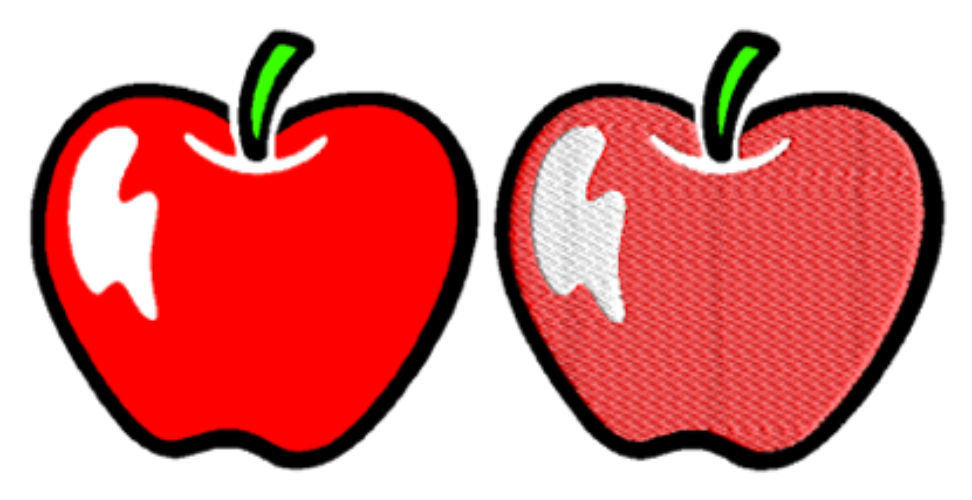
2.Photo stitch
Imported photos and images are automatically converted into color photo stitches, supporting contour segmentation and background removal.

3.Embroidery Lettering
Supports over 200 letter libraries, and can convert TrueType into embroidery fill stitches and outline stitches.

4.Sequin function
Support four kinds of ABCD sequins superimposed and used alternately
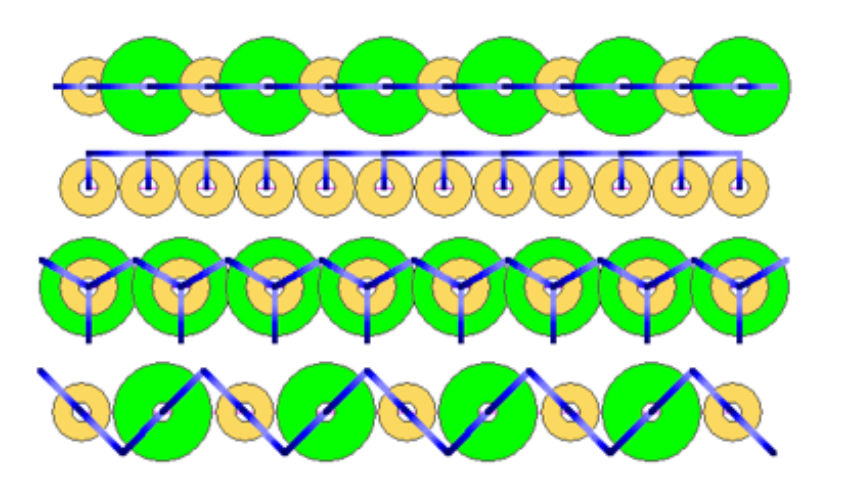
5.Graphic design style pattern making tools
Input methods A, B, C, and compound fills to help you make printing easier and more efficient.

6.Multiple embroidery stitches
There are many types of needles such as stain , tatami, zigzag, and E needles.
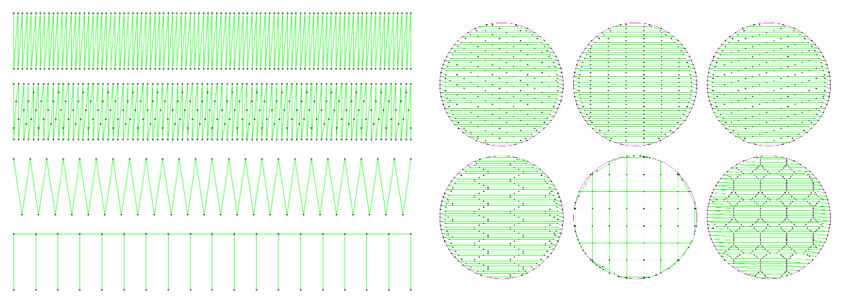
7.Artistic Stitch Effects

8.Motif Runs & Fills
The Embroidery Motif tools allow you to use motifs to create ornamental runs and textured fills
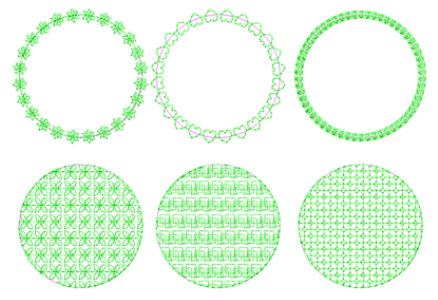
9.Automatically generate pattern outlines
Automatically generate pattern outlines, making it easier to cut embroidery products
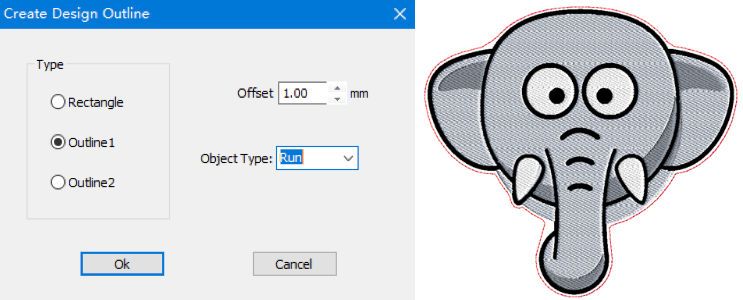
10.Combined mirror copy function
More efficient design of repeated patterns
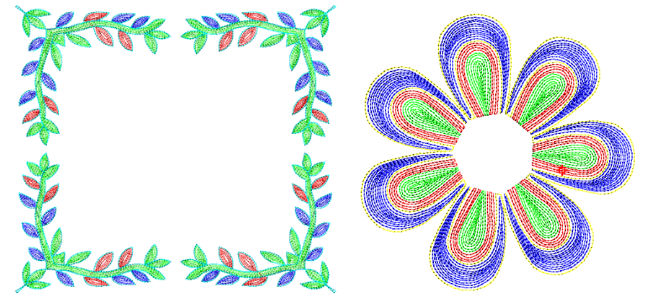
11.Input method C corner smooth processing

12.Offset function
Can add any number of offset lines and generate spirals
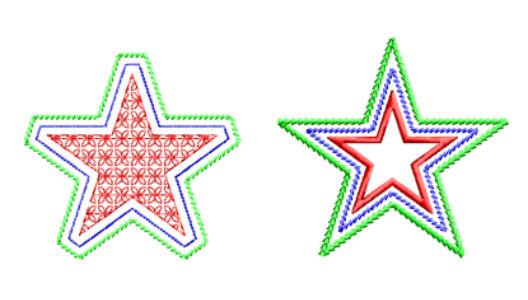
13.Fill holes
Automatically fill pattern holes for efficient pattern design

14.Automatic overlay
Contour expansion of adjacent stitch objects to achieve superimposed effect
15.Reflection copy function
Quick design of symmetrical patterns, reducing the connecting line by reversing the design section.
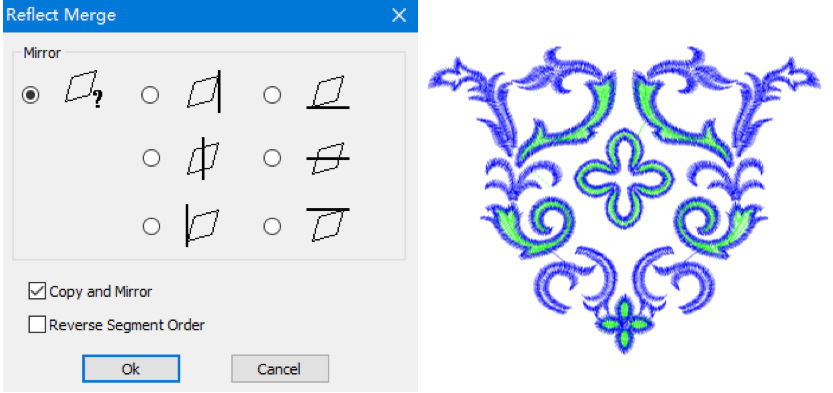
16.Bezier curve
More efficient and quick curve editing
17.Support multiple vector file formats, PLT, DXF, WMF, EMF, SVG.
18.Supports opening multiple embroidery file formats, DST, TBF, DSB, DSZ, PES, PEC, EXP, PCS, SEW, JEF, XXX, HUS, VIP, TAP, 1OO.
19.Support multiple image file formats, BMP, PNG, JPG, JPEG, TIF, TGA, PCX, GIF.)
20.Network transmission pattern function
Transfer the pattern to the embroidery machine.